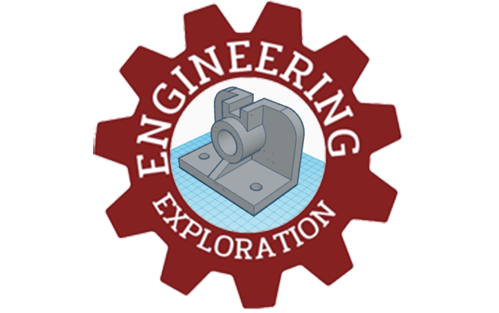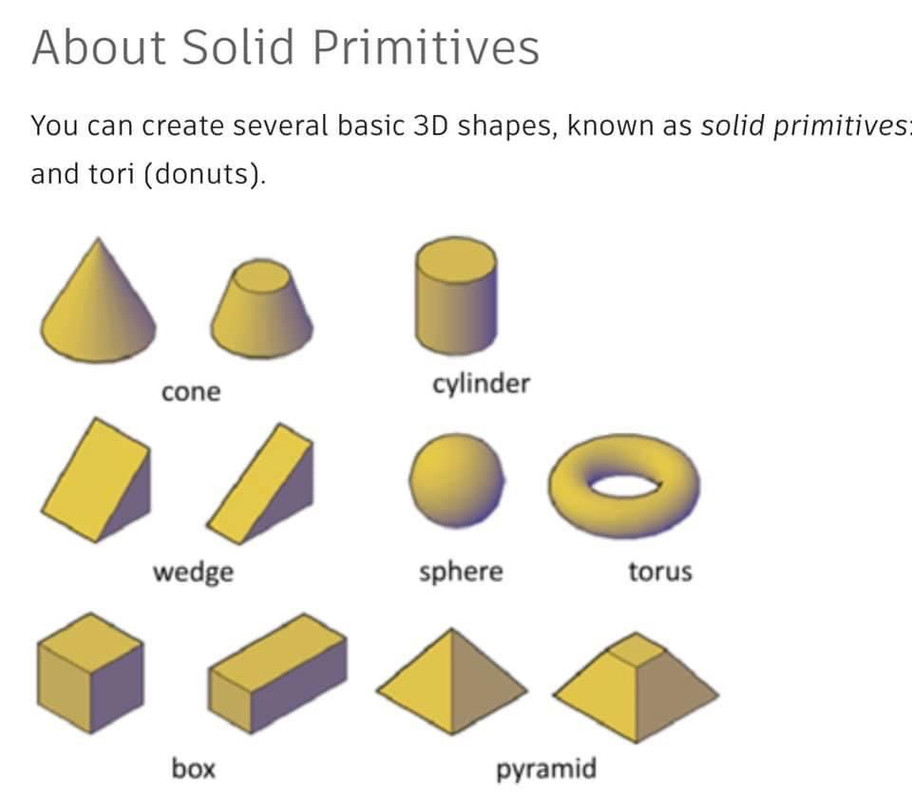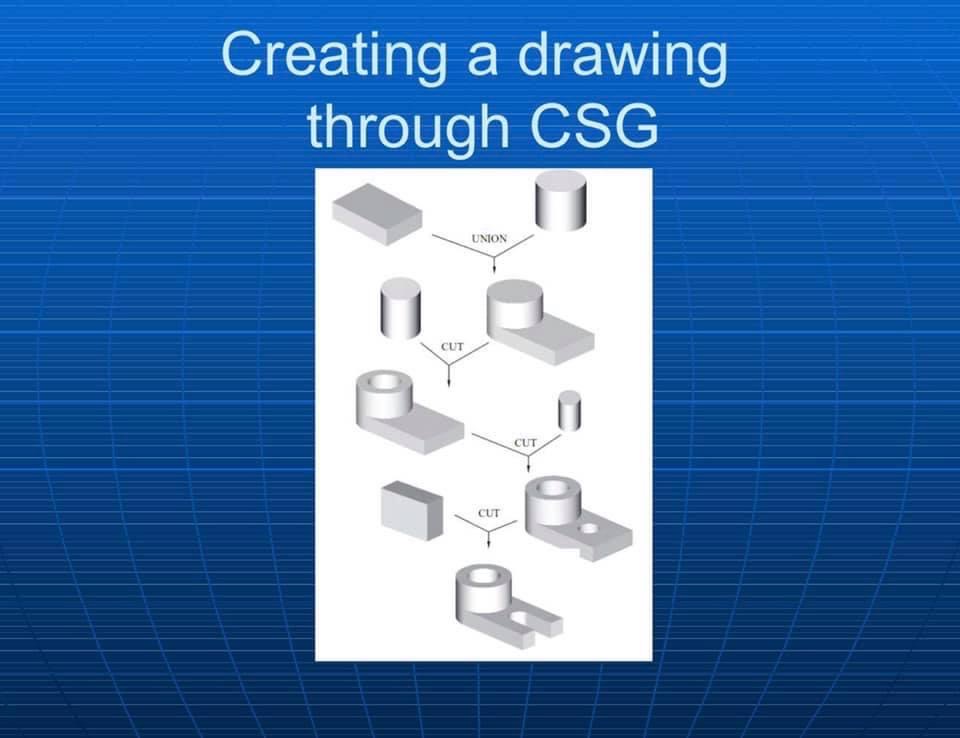3D Drawing by TinkerCAD | CPE101 Week 4
WHAT? (What did we learn?)
What is 3D Drawing?
3D Drawing is the drawing that represents both the x, y and z-axis. So, that means before drawing we must have a draft in multi-views to make it easier to make a model. While drawing draft you can use either pencil, Illustrator, or CAD (Computer-Aided Design) to draw it. But if you want to make it a model you have to use a 3D program to make it.
When you want to use a 3D Drawing as equipment of your project you can use 3D printer to print it as a plastic.
What is TinkerCAD?
TinkerCAD is a free web app that we can use it for 3D design, circuit, and coding.
SO WHAT? (Why is this important?)
NOW WHAT? (implications / reflections)
This class makes me more creative and think in more different ways. Because when you have a first 3D draft is usually be 2D multi views picture. So, you have to see and think when it is a model what should it be and do it carefully like you did in 2D because if it is error it can cause a big problem and maybe you must print it again and it is very waste your time and your resourses.