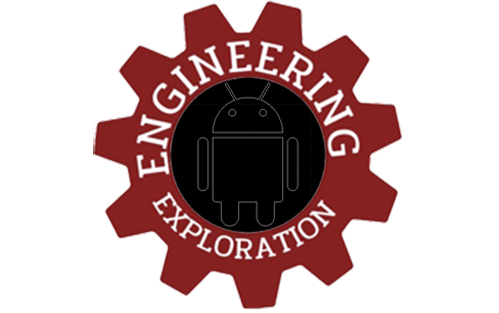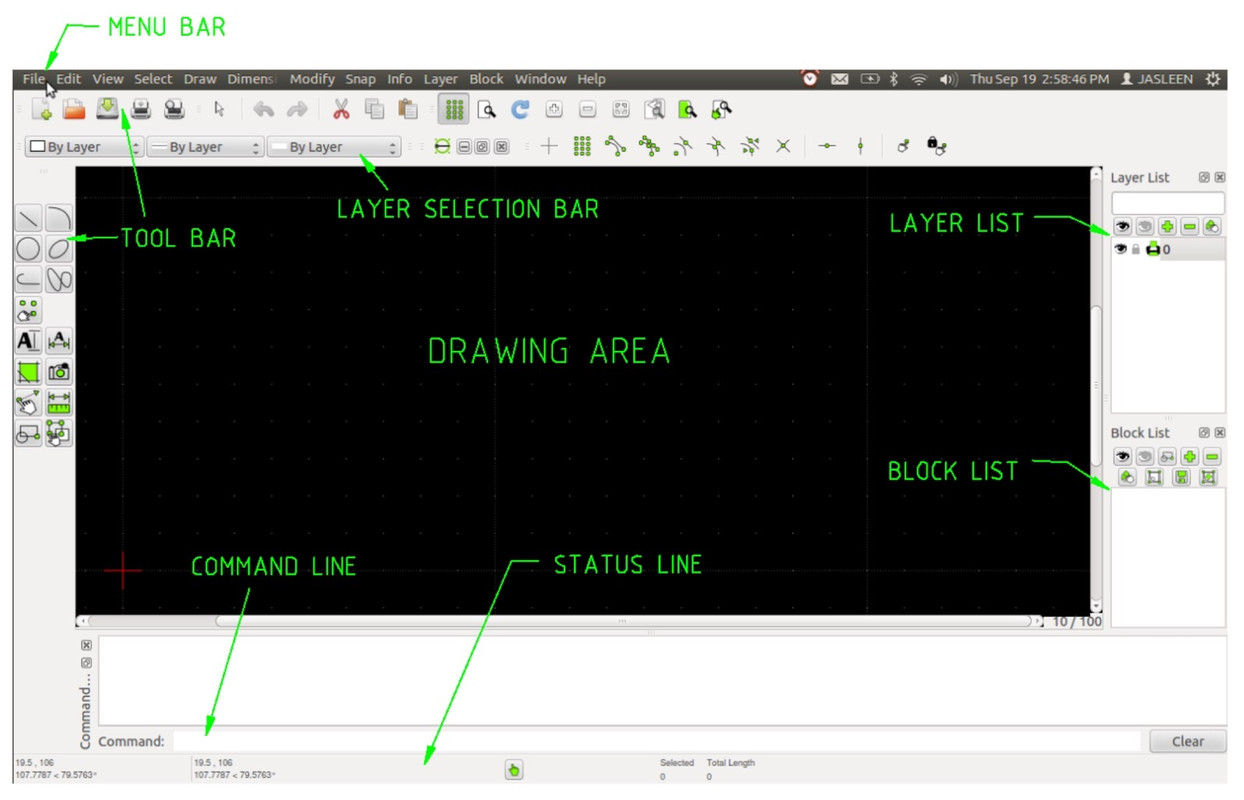2D Drawing by LibreCAD | CPE101 Week 3
WHAT? (What did we learn?)
What is 2D Drawing?
2D Drawing is the drawing that represent only the x and y-axis. So, that means it can be either font views, side views, top views, or multi-views. While drawing you can use either pencil, Illustrator, or CAD (Computer-Aided Design) to draw it.
When you want to use a 2D Drawing as an equipment for your project you can cut it in Acrylic or wood plate by using laser cutting.
What is LibreCAD?
LibreCAD is a free open-source 2D CAD software that can use in Windows, Apple, and Linux.
LibreCAD Screen
• Menu Bar - place where you can select a function. And set a program defaults and customize your working environment.
• Toolbar - A collection of tool buttons grouped together to make you more convinient because you don't have to type a command but you can click here.
• Drawing Area - the area where you create your drawing. And it is an infinite size big. • Layer Selection Bar - where you can select the layer's atributes.
• Command Line - the place where you can write commands. And notify of errors and warnings. It's likely hard to use because you have to remember a command but it is very accurate.
• Status Line - the place that shows the status of LibreCAD. And relative mouse position.
• Layer List - used to keep the same type of attributes in one layer.
• Blocks List - used to use the block of a drawing, many times in your drawing.
SO WHAT? (Why is this important?)
This is important when you have to make draft or 2D drawing that should be very accurate. Because if you draw with your hands it can cause an error but if you use LibraCAD you can use command to make your drawing be very acccurate.
NOW WHAT? (implications / reflections)
This class makes me be more careful because if you type or click the wrong things even in a very small place but it can cause a big error in your project. And this is my first time of making 2D drawing by CAD. So, I learn how to use CAD to draw a 2D drawing and also how to use laser cutting.